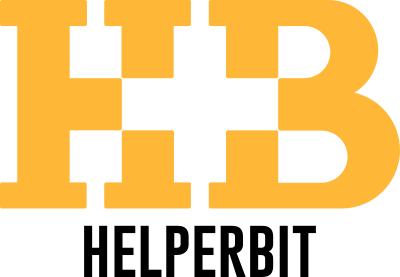There are several ways to make a donation in Helperbit: you can donate using Bitcoin, Litecoin, Ethereum and other 19 cryptocurrencies, but payments by credit, debit and prepaid cards are also accepted.
How do the donations work?
In Helperbit it is possible to donate to social projects hosted in the platform or to users affected by a natural disaster. In both cases there is a widget, which provides different payment methods and guides the donor in the procedure.
How to donate in bitcoin without being registered?
It is possible to donate in bitcoin by clicking on the “Donate” button, entering the amount you wish to donate and selecting “bitcoin” as the payment method. When this step is complete, the QR Code shows the information needed to make the transaction (bitcoin address of the beneficiary and the amount to be paid); alternatively, you can only copy the bitcoin address and manually set the desired amount using your personal bitcoin wallet.
How to donate using other cryptocurrencies?
Thanks to the collaboration with Flyp.me, you can donate using one of the 21 available altcoins: Ethereum, Litecoin, Dash, Zcash, DogeCoin, Syscoin, PeerCoin, BlackCoin, GameCredits, Decred, Flyp Token, Pivx, Basic Attention Token, BLOCKv, Aidcoin, DAI, Groestlcoin, Augur, VertCoin, Ox, VeChain.
When the service receives the cryptocurrency that you choose, the entire exchange operation is carried out automatically and within a few minutes, allowing the donor to follow the change in real time and the subsequent sending of the equivalent bitcoin amount to the final recipient.
More information about this payment method: Helperbit opens to altcoins, from today donations accepted also in Ethereum, Litecoin and many other cryptos
How to donate in bitcoin using your Helperbit account?
First of all, you have to create your own multisignature wallet in Helperbit and send bitcoins (or fraction of bitcoin) to the address you generated. When you have a positive balance, the procedure is simple and safe: you can choose the beneficiary and it is only required to enter the passphrase to confirm the sending of the donation.
How to donate using a credit card?
The process is very simple, similar to the normal online payment procedures; in the widget you need to click on “credit / debit card” and through an intuitive interface the donor is guided in the next steps. There is no need to buy yourself the bitcoin amount corresponding to how much you want to donate. The local currency is automatically exchanged in bitcoin and sent directly to the chosen beneficiary.
More information about this method of payment: Helperbit enables Bank Card donations with Blockchain traceability